Until recently, I mainly used Matlab and Python for my research and teaching activities. In the last context, I developed some apps to illustrate some concepts of mechanical vibrations such as the free vibration motion of undamped/damped spring-mass oscillators. To this end, my worflow was as follows:
- Develop the apps using Ploty Dash in Python
- Embed the apps in a reveal.js presentation using HTML
iframe
But all of this was before I decided to move from Matlab/Python to Julia. As every Julian newcomer, I had to revise my workflow, find the right packages, think the Julian way, and so on. Everything is not perfect, but I like coding in Julia and the community is really supportive with newbies. That is why, I decided to translate my Dash.py apps into Dash.jl apps.
Table Of Contents
1. First steps
When I want to discover a framework, I directly go to the documentation page or the dedicated website. Here, we have to visit the Plotly Dash website.
Good news! There is a Julia section. Here is a brief and non exhaustive list of what is dedicated to Julia:
- How to install Dash.jl ?
- Basic Dash layout. This section is ideal to start with Dash and develop static apps.
- Basic callbacks or how to transform your Dash layout into an interactive app.
- A section dedicated to advanced callbacks.
And that's all for the moment (Dec. 2022), since the other parts of the doc are either populated with Python examples or simply not written. For instance, in the interactive visualizations section, it is indicated:
This example has not been ported to Julia yet - showing the Python version instead.
Visit the old docs site for Julia at: https://community.plotly.com/c/dash/julia/20
In the other sections, it is mentioned:
This page is not yet available in Julia — check back soon! In the meantime, you can refer to the Python documentation on this topic or post your question in the Dash Julia forum!
Humm! It is not very engaging... But, Plotly people are right! Indeed, even if everything is not documented, the available documentation combined with the Python one is sufficient to to develop our superb web apps in Julia!
2. A little maths
The equation of motion of a damped spring-mass system is given by:
where is the displacement of the mass, is the damping ratio and is the natural angular frequency.
Depending on the value of the daming ratio, we can observe four distinct behavior for a given set of initial displacement and velocity .
- If
, the motion of the mass is undamped and:
- if
, the motion of the mass is under-damped and:
where is the pseudo natural angular frequency.
- if
, the motion of the mass is over-damped and:
where
- if where
, the motion of the mass is critically damped and:
where
.
The goal of the app is to plot the displacement of the mass for a given set where , where is the resonance frequency of the mass-spring system. More precisely, we want to obtain something that looks like the following picture
3. Let's code this in Julia using Dash.jl
To make things clearer, we will follow a step-by-step approach.
Computation of the free vibration response
In this part, we want to code the equations describing the free vibration motion of the mass-spring system. It is basically a trivial task in Julia.
const t = 0.:1e-3:2.
function response(f₀ = 10., ξ = 0.01, x₀ = 1., v₀ = 1.)
ω₀ = 2π*f₀ # Natural angular frequency
if 0. ≤ ξ < 1. # Undamped/Under-damped response
Ω₀ = ω₀*√(1. - ξ^2)
x = (x₀*cos.(Ω₀*t) + (v₀ + ξ*ω₀*x₀)*sin.(Ω₀*t)/Ω₀).*exp.(-ξ*ω₀*t)
elseif ξ == 1. # Critically damped response
x = @. (x₀ + ω₀*x₀*t + v₀*t)*exp(-ω₀*t)
else # Over-damped response
β = ω₀*√(ξ^2 - 1.)
x = @. (x₀*cosh(β*t) + (v₀ + ξ*ω₀*x₀*sinh(β*t))/β)*exp(-ξ*ω₀*t)
end
end
Just a comment here. The time variable t is defined as a global variable to avoid defining it each time the application is updated.
Definition of the UI
The UI of our app contains:
- A header
- A plot
- Four sliders
To implement our UI, we have use Dash.jl and PlotlyJS.jl packages and define a custom css to define the UI layout.
Let's first implement our custom css. The app.css file is created in a folder named assets in the root folder of our app. For the present app, the css file is defined below.
/* /assets/app.css */
html {
font-size: 62.5%; }
body {
font-size: 1.5em;
font-family: "Open Sans";
color: rgb(50, 50, 50); }
h1 {
font-size: 3em;
}
.container {
position: relative;
width: 100%;
max-width: 960px;
margin: 0 auto;
padding: 0 20px;
box-sizing: border-box; }
.container:after,
.row:after,
.column,
.columns {
width: 100%;
float: left;
box-sizing: border-box; }
/* Media Queries
–––––––––––––––––––––––––––––––––––––––––––––––––– */
/* Larger than mobile */
@media (min-width: 400px) {}
/* Larger than phablet (also point when grid becomes active) */
@media (min-width: 550px) {}
/* Larger than tablet */
@media (min-width: 750px) {}
/* Larger than desktop */
@media (min-width: 1000px) {}
/* Larger than Desktop HD */
@media (min-width: 1200px) {}
/* Custom */
.modebar { top: 75px !important; }
/* For devices larger than 400px */
@media (min-width: 400px) {
.container {
width: 85%;
padding: 0; }
}
/* For devices larger than 550px */
@media (min-width: 550px) {
.container {
width: 80%; }
.column,
.columns {
margin-left: 0.5%; }
.column:first-child,
.columns:first-child {
margin-left: 0; }
.three.columns {width: 22%;}
.nine.columns {width: 74.0%;}
.offset-by-three.column,
.offset-by-three.columns {margin-left: 26%;}
.offset-by-nine.column,
.offset-by-nine.columns {margin-left: 78.0%;}
}
Now, we can design the application layout as depicted in the following figure.
Using Dash.jl, the previous layout can be implemented as follows
using PlotlyJS
using Dash
# Paste the code to compute the vibration response here
app = dash(external_stylesheets = ["/assets/app.css"])
app.title = "Free response of a mass-spring system"
app.layout = html_div() do
html_h1("Free response of a mass-spring system", style = Dict("margin-top" => 50)),
html_div(className = "row") do
html_div(className = "nine columns",
dcc_graph(
id = "graphic",
animate = true,
)
),
html_div(style = Dict("border" => "0.5px solid", "border-radius" => 5, "margin-top" => 68), className = "three columns") do
html_div(id = "freq-val",
style = Dict("margin-top" => "15px", "margin-left" => "15px", "margin-bottom" => "5px")),
dcc_slider(
id = "freq-slider",
min = 1.,
max = 50.,
step = 1,
value = 10.,
marks = Dict([i => ("$i") for i in [1, 10, 20, 30, 40, 50]])
),
html_div(id = "damp-val",
style = Dict("margin-top" => "15px", "margin-left" => "15px", "margin-bottom" => "5px")),
dcc_slider(
id = "damp-slider",
min = 1,
max = 6,
step = nothing,
value = 1,
marks = Dict([i => ("$(damping(i))") for i in 1:6])
),
html_div(id = "disp-val",
style = Dict("margin-top" => "15px", "margin-left" => "15px", "margin-bottom" => "5px")),
dcc_slider(
id = "disp-slider",
min = -1.,
max = 1.,
step = 0.1,
value = 0.5,
marks = Dict([i => ("$i") for i in [-1, 0, 1]])
),
html_div(id = "vel-val",
style = Dict("margin-top" => "15px", "margin-left" => "15px", "margin-bottom" => "5px")),
dcc_slider(
id = "vel-slider",
min = -100.,
max = 100.,
step = 1.,
value = 0.,
marks = Dict([i => ("$i") for i in [-100, -50, 0, 50, 100]])
)
end
end
end
Some comments must be made at this stage:
- The app structure using the custom
cssis created from the commanddash(external_stylesheets = ["/path/to/your/custom/css.css"]). The type ofappisDash.DashApp. - The title appearing in the web browser tab is created from the command
app.title = "Your incredible title". - The layout of our app is defined in the
app.layout, whose type isComponent.- The components
html_xxxcan be customized by using the keywordstyle, which is dictionary. The keys are the standard HTML properties (such as"margin-top","border", ...). Hence, the HTML commandstyle = "margin-top:10px; "border:1px solid"must be implemented asstyle = Dict("margin-top => "10px", "border" => "1px solid"). - Custom classes are defined by the keyword
className. - A specific id is given to each
Dashcomponents, in order to implement the callbacks making the app interactive. - The slider components are encapsulated in a
divenvironment having a specific id (e.g.freq-val), in order to define its title and display the current value of the slider. - The
damp-slideruses a set of discrete non-linearly spaced values. In order to make the gap between each value constant (it is a matter of taste), one has to define a mapping functiondamping. This function is implemented as follows:
- The components
function damping(value)
if value == 1
return 0.
elseif value == 2
return 0.001
elseif value == 3
return 0.01
elseif value == 4
return 0.1
elseif value == 5
return 1.
else
return 1.5
end
end
Make your app interactive!
To this end, it is necessary to implement the so-called callbacks. A callback has one Output and one or several Input that apply to our app and the related Component. Here, one has to define 5 callbacks: 4 to define the titles of the sliders and 1 to update the graph.
The first four callbacks are easy to implement and are defined as follows:
callback!(
app,
Output("freq-val", "children"),
Input("freq-slider", "value")
) do freq_val
"Resonance frequency : $(freq_val) Hz"
end
callback!(
app,
Output("damp-val", "children"),
Input("damp-slider", "value")
) do damp_val
"Damping ratio : $(damping(damp_val))"
end
callback!(
app,
Output("disp-val", "children"),
Input("disp-slider", "value")
) do disp_val
"Initial displacement : $(disp_val) m"
end
callback!(
app,
Output("vel-val", "children"),
Input("vel-slider", "value")
) do vit_val
"Initial velocity : $(vit_val) m/s"
end
The last callback is a little bit more complex, since it has 4 inputs, corresponding to the outputs of the sliders. This callback implement the plotting function and the plot layout. This part is almost a 1:1 translation of the Python documentation.
callback!(
app,
Output("graphic", "figure"),
Input("freq-slider", "value"),
Input("damp-slider", "value"),
Input("disp-slider", "value"),
Input("vel-slider", "value")
) do f₀, ξ, x₀, v₀
rep = response(f₀, damping(ξ), x₀, v₀)
figure = (
data = [(
x = t,
y = rep,
type = "line",
hoverlabel = Dict(
"font" => Dict(
"size" => 14
)
)
)
],
layout =(
xaxis = Dict(
"title" => "Time (s)",
"titlefont" => Dict(
"size" => 20
),
"tickfont" => Dict(
"size" => 14
),
),
yaxis = Dict(
"title" => "Displacement (m)",
"titlefont" => Dict(
"size" => 20
),
"tickfont" => Dict(
"size" => 14
),
"range" => [minimum(rep), maximum(rep)],
"ticks" => "outside",
"tickcolor" => "white",
"ticklen" => 10
),
)
)
end
Run the app
To run the app in a web browser, one has to use the run_server command with an optional port number (here 8050).
run_server(app, "0.0.0.0", 8050)
To see the result and play with the ap, you just have to visit the following address http://127.0.0.1:8050/ and voila. If you want to run your app directly without execute your app in the REPL, it is enough to execute in your terminal julia MyApp.jl.
4. Final thoughts
If you already know HTML and Python Dash, Dash.jl is a natural choice to build your web apps in Julia. If not, I hope this tutorial will help to convince you that Dash.jl is quite easy to use. However, I think that Genie Builder with its no-code VScode extension can be a game changer and I plan to make the app described in this tutorial with Genie to fairly compare both frameworks.
Version info
Julia Version 1.8.3
Commit 0434deb161 (2022-11-14 20:14 UTC)
Platform Info:
OS: Windows (x86_64-w64-mingw32)
CPU: 8 × Intel(R) Core(TM) i7-10610U CPU @ 1.80GHz
WORD_SIZE: 64
LIBM: libopenlibm
LLVM: libLLVM-13.0.1 (ORCJIT, skylake)
Threads: 1 on 8 virtual cores
[1b08a953] Dash v1.1.2
[f0f68f2c] PlotlyJS v0.18.10

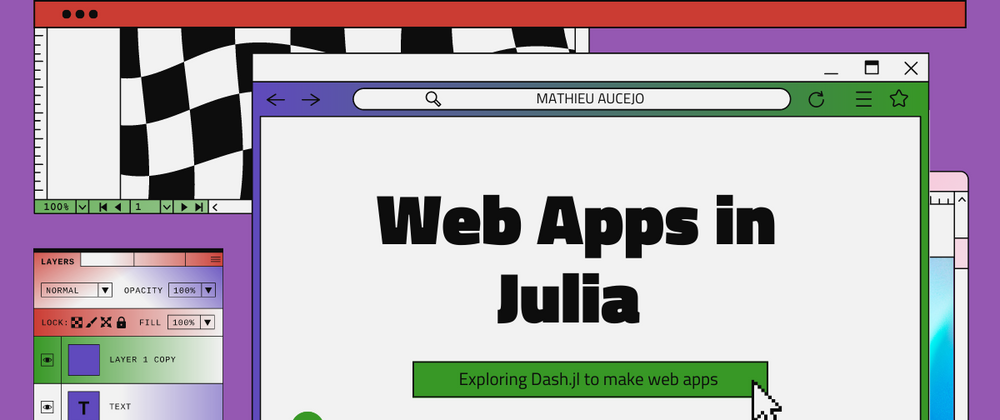
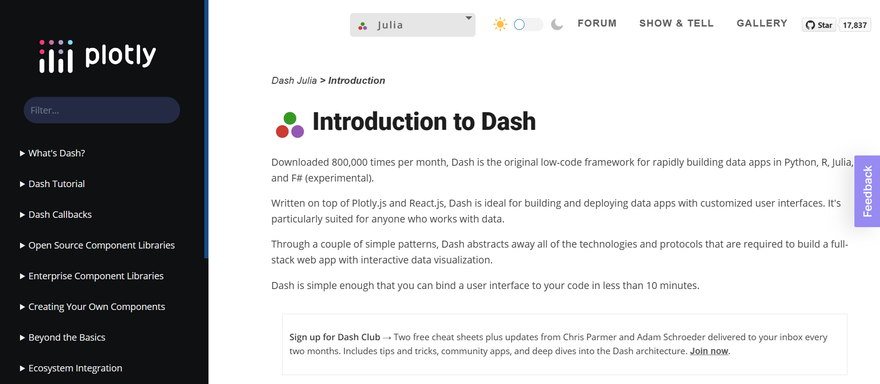
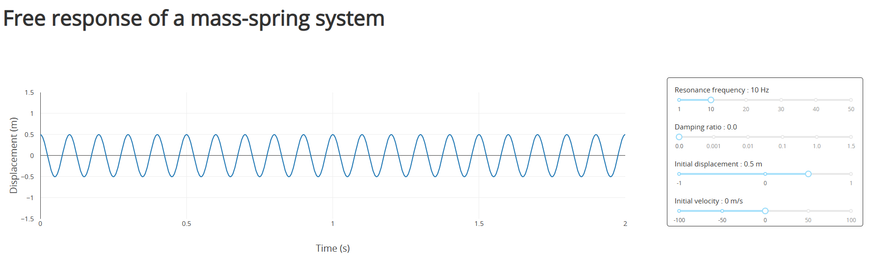
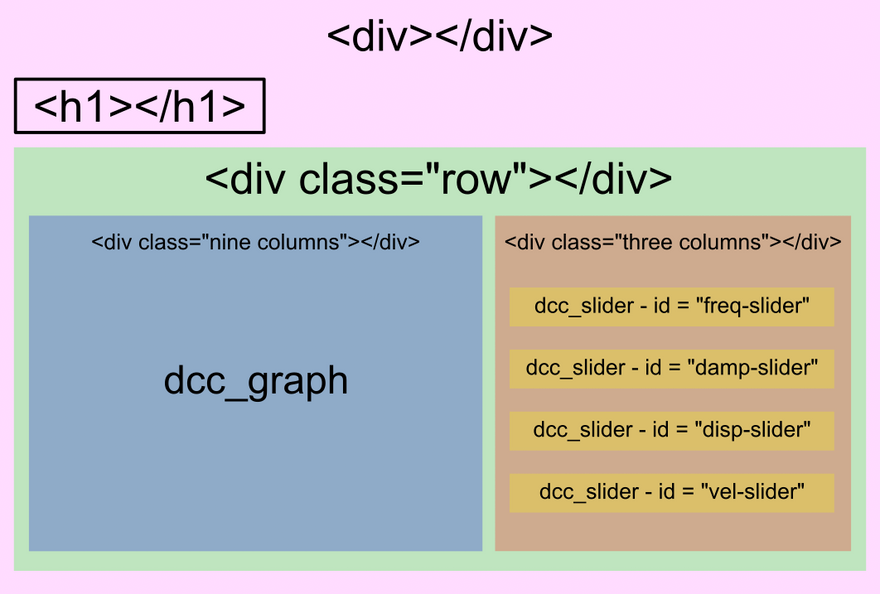

Top comments (6)
Thank you for taking the time to write this tutorial!
I’m not so good with html/css. Would it have been possible to use the css file instead of the
stylekeyword arguments for the html components?Encore merci!
Edit: looking forward to a genie builder version if you get to it 🙂
Thank you for your comment. Even if I haven't tested it yet, I guess you can.
You can style your div as follows
An other possibility is to create a custom class. For instance
In the latter case, you have to use the command
html_div(className = "myclass", ...)inMyApp.jlfile.I hope this can help you.
Bonne année !
Merci Mathieu!
I'm very excited to try this technique for embedding live content in my own presentations; super cool.
Thanks Jack! Just a comment on how to embed your app in a reveal presentation:
julia myapp.jl<iframe width="1920" height="550" src="http://127.0.0.1:8051/"></iframe>if your app is on the port 8051Merci Mathieu!
I appreciate you sharing your thorough presentation of your work.
Unless I overlooked something, the example is only run locally on the browser. Is there a host site where a developer can host such apps? Seems Heroku and Azure host Julia apps; are there better choices?
Dear Karl, I mainly use these apps inside reveal.js présentation. Consequently, I run the apps locally on my computer. However, you are right, the next step is to deploy the apps online. Since Dash.jl is officially documented, I guess that Pmotly can host julia Dash apps. There are lots of discussion on julia discourse, but I think there is no définitive answers. Heroku and Azure seem safe choices, but I haven't deeply studied the question.