When I switched from Matlab to Julia, one of the Matlab features I really missed was the waterfall plot and I am not the only one (see here and there). Actually, such a plot is the ideal way to display space-time or space-frequency series, for example.
In this tutorial, I will try to show you how to reproduce the following Matlab figure.
Matlab Code
x = linspace(0, 2*pi, 100);
y = linspace(0, 1, 5);
z = zeros(5, 100);
for i = 1:5
z(i, :) = sin(i*x/2);
end
waterfall(x, y, z)
xlabel('Time (s)')
ylabel('Location (m)')
zlabel('Amplitude')
My goal in this tutorial is to try to reproduce as closely as possible the previous figure using Makie.jl, PyPlot.jl and PlotlyJS.jl.
Let's go!
0. Data generation
x = range(0., 2π, 100)
y = range(0., 1., 5)
nx = length(x)
ny = length(y)
z = zeros(ny, nx)
for i in eachindex(y)
z[i, :] = sin.(i*x/2.)
end
1. PyPlot.jl
PyPlot.jl provides a Julia interface to the Matplotlib plotting library from Python thanks to PyCall.jl. The syntax is similar to matplotlib.pyplot making it easier to convert python code into julia code. You can find a lot of PyPlot examples here.
For implementing the waterfall plot with PyPlot.jl, I took my inspiration from the blog post of Siladittya Manna. This blog explains how to obtain a waterfall plot using Matplotlib. I have adapted the pieces of codes given in this blog to fit my needs.
In the end, the function waterfall_pyplot is implemented as follows:
function waterfall_pyplot(x, y, z; zmin = minimum(z), lw = 1., colorline = :blue, colorband = :blue, alpha = 0.1, xlab = "x", ylab = "y", zlab = "z")
# Initialisation
nx = length(x)
fig = figure(figsize = (8, 6), layout = "constrained")
using3D()
ax = fig[:add_subplot](111, projection = "3d")
for (j, yv) in enumerate(y)
zj = z[j, :]
yj = yv*ones(nx)
# Line
ax.plot(x, yj, zs = zj, zdir = "z", lw = lw, color = colorline)
# Surface under the line
col = ax.fill_between(x, zmin, zj, fc = colorband, alpha = alpha)
ax.add_collection3d(col, zs = yj, zdir = "y")
# Edges
ax.plot(x[1]*ones(2), yv*ones(2), zs = [zmin, zj[1]], zdir = "z", lw = lw, color = colorline)
ax.plot(x[end]*ones(2), yv*ones(2), zs = [zmin, zj[end]], zdir = "z", lw = lw, color = colorline)
end
# Set camera view
ax.view_init(elev = 22.5, azim = 229.5)
# Set axes titles
ax.set_xlabel(xlab)
ax.set_ylabel(ylab)
ax.set_zlabel(zlab)
# Set the pane color white
ax.w_xaxis.set_pane_color((1.0, 1.0, 1.0, 0.0))
ax.w_yaxis.set_pane_color((1.0, 1.0, 1.0, 0.0))
ax.w_zaxis.set_pane_color((1.0, 1.0, 1.0, 0.0))
fig
end
To compute the figure and display it, you just have to type:
waterfall_py(x, y, z, xlab = "Time (s)", ylab = "Location (m)", zlab = "Amplitude")
plt.show()
TA-DA!
Some comments have to be made here:
- Drawing multicolor 3d lines is pretty tricky with matplotlib since we have to define a
LineCollection(see Matplotlib documentation or Stack Overflow). - For obtaining a good looking plot, it is recommended to add some transparency to the surfaces. Indeed, when there is no transparency,
waterfall_py(x, y, z, colorband = :white, alpha = 1.)gives for instance (Pretty ugly, no?)
2. PlotlyJS.jl
PlotlyJS.jl provides a Julia interface to the plotly.js plotting library. A good starting point is the documentation that gives many examples.
However, to obtain a waterfall plot a la matlab, I had to ask help to the julia community. A special thank to @empet on the julia discourse. After a long battle, the waterfall plot can be implemented as follows:
# using PlotlyJS
function waterfall_plotly(x, y, z; zmin = minimum(z), lw = 1., colorline = :blue, colorband = :white, alpha = 1., xlab = "x", ylab = "y", zlab = "z")
# Initialisation
nx = length(x)
nv = Int(round(nx./2.))
vl = range(0., 1., nv)
v = repeat(vl, 1, nx)
X = repeat(x', nv, 1)
traces = GenericTrace[]
for (j, yv) in enumerate(y)
zj = z[j, :]
Y = yv*ones(nx)
# Line
trace = scatter3d(x = x,
y = Y,
z = zj,
mode = "lines",
line = attr(color = colorline, width = lw),
showlegend = false)
# Surface
Z = zmin .+ (repeat(zj', nv, 1) .- zmin).*v
surf = surface(x = X,
y = Y,
z = Z,
colorscale = [[0, colorband], [1, colorband]],
opacity = alpha,
showscale = false)
# Edges
edge_start = scatter3d(x = x[1]*ones(2),
y = yv*ones(2),
z = [zmin, zj[1]],
mode = "lines",
line = attr(color = colorline, width = lw), showlegend = false)
edge_end = scatter3d(x = x[end]*ones(2),
y = yv*ones(2),
z = [zmin, zj[end]],
mode = "lines",
line = attr(color = colorline, width = lw), showlegend = false)
append!(traces, [edge_start, trace, edge_end, surf])
end
# Define camera angles
xcam, ycam, zcam = camera_angle()
# Define the layout
layout = Layout(scene = attr(
xaxis = attr(autorange = "reversed", automargin = true),
yaxis = attr(autorange = "reversed", automargin = true),
camera = attr(eye = attr(x = xcam, y = ycam, z = zcam)),
aspectratio = attr(x = 1., y = 1, z = 2/3),
xaxis_title = xlab,
yaxis_title = ylab,
zaxis_title = zlab))
fig = plot(traces, layout)
relayout!(fig, template = :plotly_white)
fig
end
function camera_angle(azimuth = 50, elevation = 22.5; R = 2.)
ϕ = deg2rad(azimuth)
θ = deg2rad(elevation)
x = R*cos(θ)*cos(ϕ)
y = R*cos(θ)*sin(ϕ)
z = R*sin(θ)
return x, y, z
end
To compute the figure and display it, you just have to type:
fig = waterfall_plotly(x, y, z, xlab = "Time (s)", ylab = "Location (m)", zlab = "Amplitude")
wait(display(fig))
Et voilà!
The salient points for obtaining this plot are:
- All the traces have to be collected in a vector, hence the use of
traces = GenericTrace[]. - For the surface, see the explanation given by @empet here. Basically, we have to define a 3d grid of points to fill the surface going from
zmintoz(x, y)for a given(x, y)set of coordinates. - The location of the camera is defined by its Cartesian coordinates
(x, y, z)which seems to me unnatural, given that elevation and azimuth are generally preferred in most of plotting packages. That is why, I have defined the functioncamera_anglestaking for arguments the azimuth, the elevation and the radius of the sphere on which the camera is set. - There is currently no solution to have multicolored lines. At the moment only the
scattermode allows this.
Of course, we can play with the color and the transparency of the surface to obtain a plot similar to that generated with PyPlot.jl.
3. Makie
Makie is a data visualization ecosystem for the Julia programming language, with high performance and extensibility. It a pure Julia plotting library (89.4 % of the code base is written in Julia).
To achieve my goal, I had a look on the Makie documentation, the Beautiful Makie website and in the sixth chapter of Julia Data Science written by Jose Storopoli, Rik Huijzer and Lazaro Alonso. To be fair, I found the master piece for implementing the waterfall plot in section 6.9.5 of the latter book.
By putting everything together, I finally obtained the following function:
# using GLMakie or CairoMakie
function waterfall_makie(x, y, z; zmin = minimum(z), lw = 1., colmap = :linear_bgy_10_95_c74_n256, colorband = (:white, 1.), xlab = "x", ylab = "y", zlab = "z")
# Initialisation
fig = Figure()
ax = Axis3(fig[1,1], xlabel = xlab, ylabel = ylab, zlabel = zlab)
for (j, yv) in enumerate(y)
zj = z[j, :]
lower = Point3f.(x, yv, zmin)
upper = Point3f.(x, yv, zj)
edge_start = [Point3f(x[1], yv, zmin), Point3f(x[1], yv, zj[1])]
edge_end = [Point3f(x[end], yv, zmin), Point3f(x[end], yv, zj[end])]
# Surface
band!(ax, lower, upper, color = colorband)
# Line
lines!(ax, upper, color = zj, colormap = colmap, linewidth = lw)
# Edges
lines!(ax, edge_start, color = zj[1]*ones(2), colormap = colmap, linewidth = lw)
lines!(ax, edge_end, color = zj[end]*ones(2), colormap = colmap, linewidth = lw)
end
# Set axes limits
xlims!(ax, minimum(x), maximum(x))
ylims!(ax, minimum(y), maximum(y))
zlims!(ax, zmin, maximum(z))
fig
end
To compute the figure and display it, you just have to type:
fig = waterfall_plotly(x, y, z, xlab = "Time (s)", ylab = "Location (m)", zlab = "Amplitude")
wait(display(fig))
Bingo!
For the sake of comparison, Matlab vs Makie waterfall plots are presented side by side below.
Some comments:
- It is possible to easily affect a colormap to a line and adjust the color w.r.t. the the corresponding z-value.
- The surface below the line is easily drawn using the function
band!. - With
CairoMakie.jl, each group (lines + band) has to be drawn in a decreasing order to obtain the desired figure. This done by replacingenumerate(y)byenumerate(reverse(y))and replacingjbylength(y) - j + 1. If we draw each group in an increasing order as forPyPlot.jlandPlotlyJS.jl, the resulting figure is quite ugly. This problem doesn't appear withGLMakie.jl.
4. Final Thoughts
I hope this tutorial will help you to consider Julia as a viable alternative. What I tried to prove in this tutorial is that PyPlot.jl, PlotlyJS.jl or Makie.jl all do a good job. It all depends on your background and needs. For building interactive web applications with Dash.jl or Genie.jl you need to use PlotlyJS.jl. It is also a very good package for exploratory analysis. For Python users, PyPlot.jl (or PythonPlot.jl) is certainly the package to use. Of course, Makie.jl can cover all your needs if you give it a try.
The winner here is clearly Makie.jl, since it allows you to get the look and feel of Matlab's waterfall plot (which was the goal of this tutorial). But more than that, I find Makie.jl easier to use and very mature. This may be due to the fact that it is a plotting package designed exclusively for Julia.

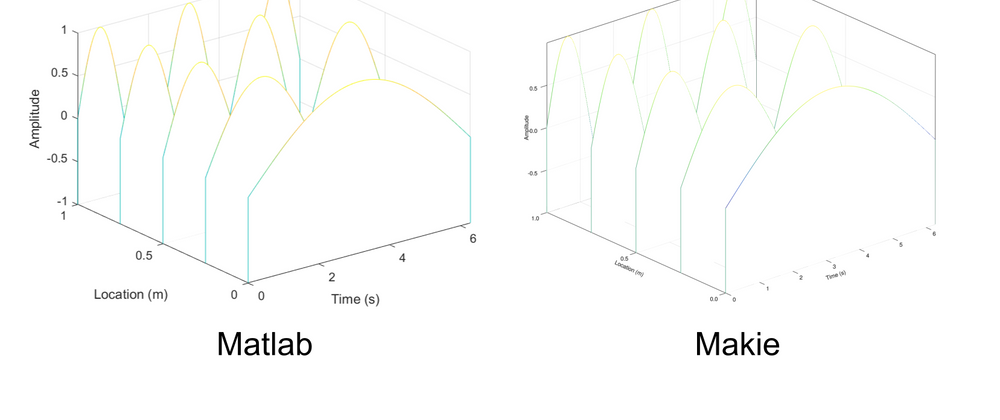
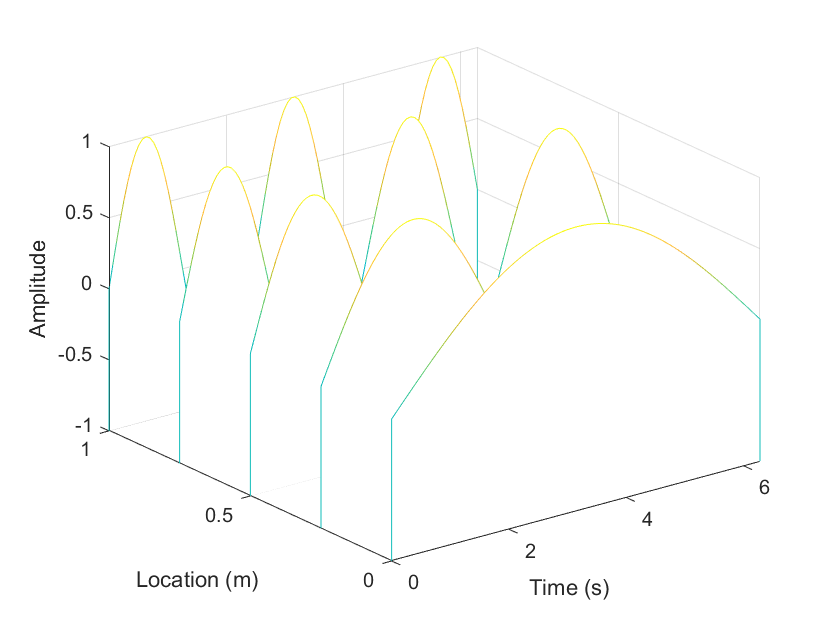
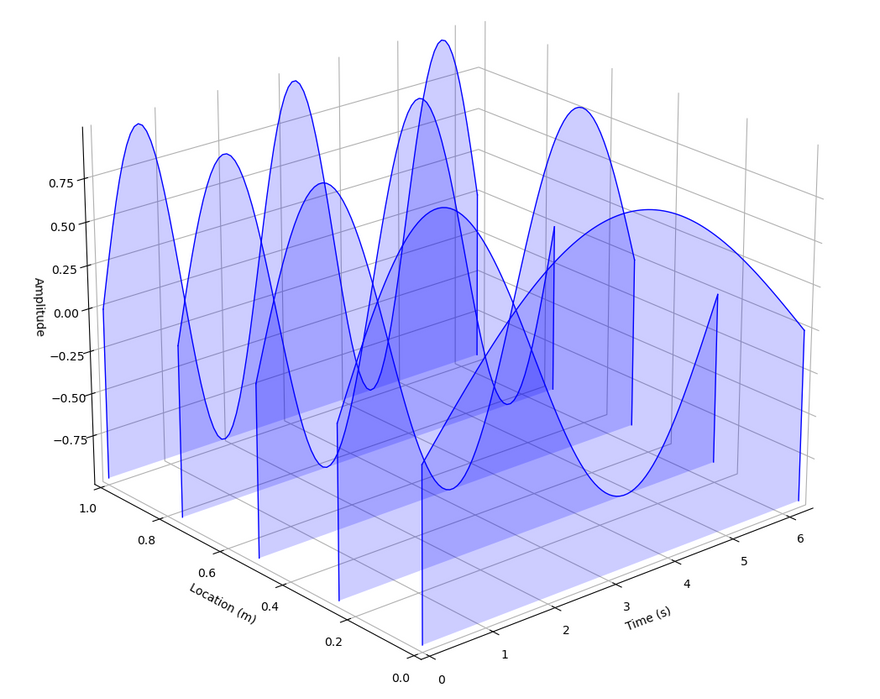
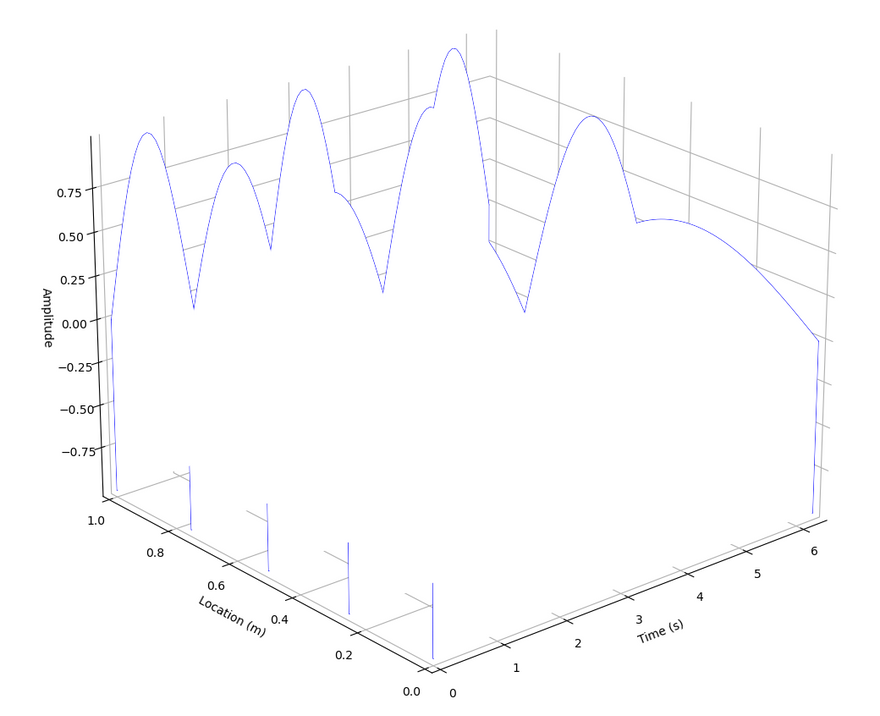
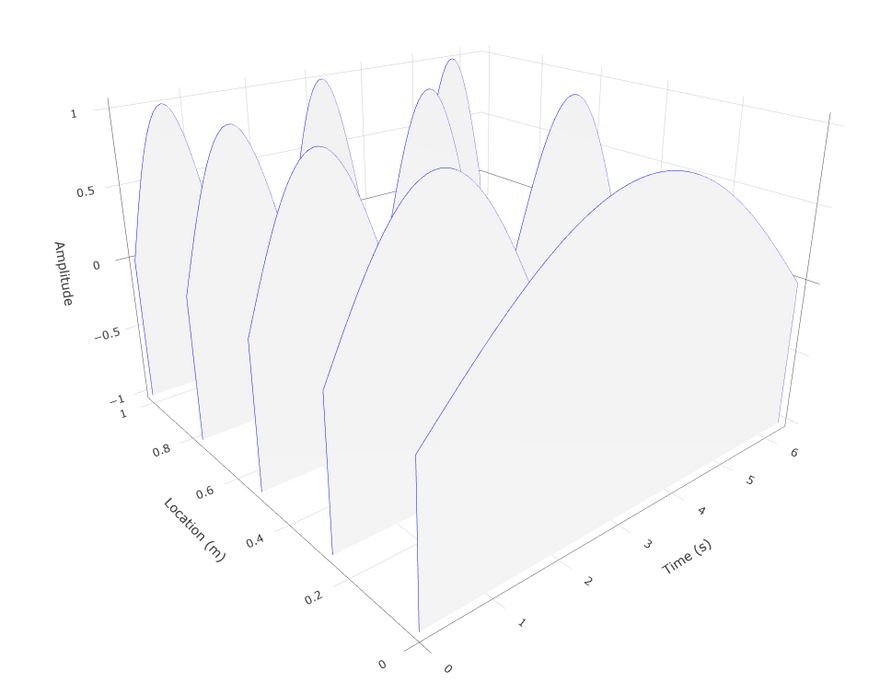
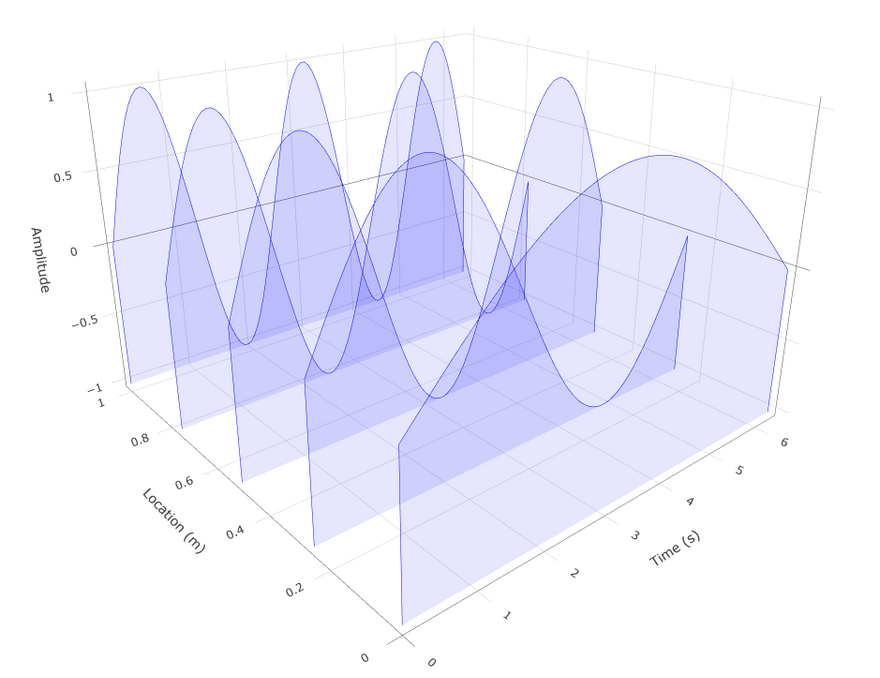
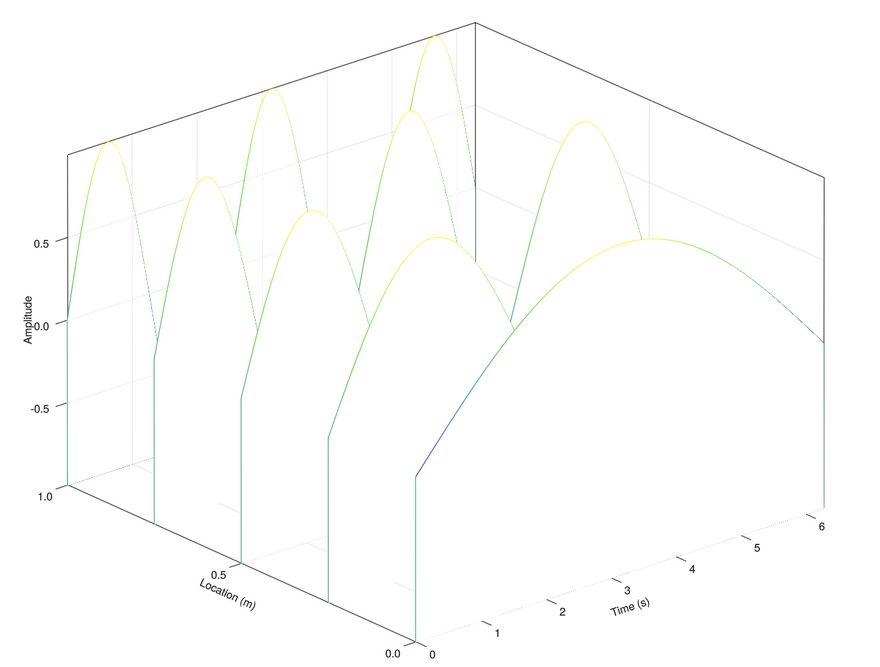
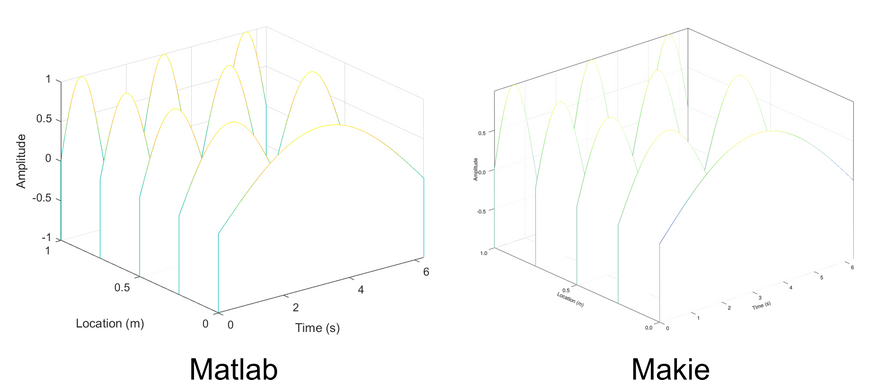
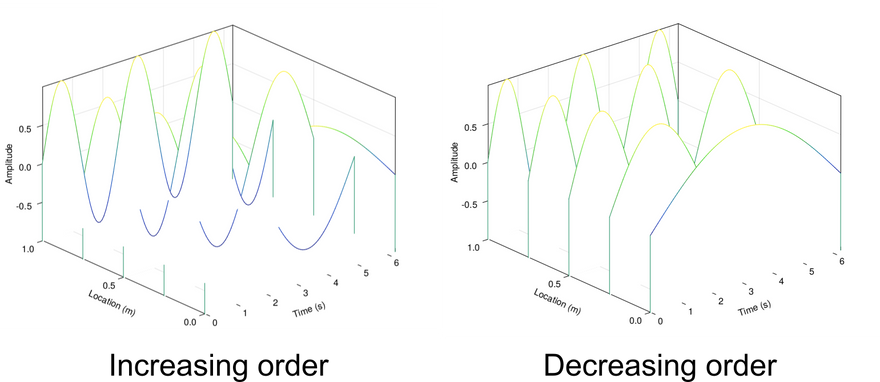

Top comments (3)
great post mathieu once again
Nice post! :) Btw, WGLMakie & JSServe can also do interactive plots for the web ;)
Thanks @simondanisch. I am aware of that, but I have not played with it yet :) I have just s'en some demo and it looks very promising.