Riemann Zeta Function
It has the following particular values
DoubleFloats
DoubleFloats uses two Float64 instances to represent a single floating point number with 85 significant bits.
In this article we use it to calculate Pi because it can calculate pi to about 30 decimal digits where as normal Float64 only have 15 decimal digits.
Program
using DoubleFloats
function calc_zeta_02(n)
local accumulator = Double64(0)
for k = n:-1:1
accumulator += Double64(1)/(Double64(k)^2)
end
result = Double64(6) * accumulator
result = sqrt(result)
return result
end
function calc_zeta_04(n)
local accumulator = Double64(0)
for k = n:-1:1
accumulator += Double64(1)/(Double64(k)^4)
end
result = Double64(90) * accumulator
result = sqrt(sqrt(result))
return result
end
function calc_zeta_08(n)
local accumulator = Double64(0)
for k = n:-1:1
accumulator += Double64(1)/(Double64(k)^8)
end
result = Double64(9450) * accumulator
result = sqrt(sqrt(sqrt(result)))
return result
end
function calc_zeta_16(n)
local accumulator = Double64(0)
for k = n:-1:1
accumulator += Double64(1)/(Double64(k)^16)
end
result = Double64("325641566250") / Double64(3617) * accumulator
result = sqrt(sqrt(sqrt(sqrt(result))))
return result
end
println("Start of program")
println("calc_zeta_02(40) = ",string(calc_zeta_02(40)) )
println("calc_zeta_04(40) = ",string(calc_zeta_04(40)) )
println("calc_zeta_08(40) = ",string(calc_zeta_08(40)) )
println("calc_zeta_16(40) = ",string(calc_zeta_16(40)) )
println(" pi = ",string(Double64(pi)) )
It gives the following output
Start of program
calc_zeta_02(40) = 3.11792619829937803643280481368424029
calc_zeta_04(40) = 3.14158901347571579803199355470915640
calc_zeta_08(40) = 3.14159265358948106767954153673911126
calc_zeta_16(40) = 3.14159265358979323846264337322256472
pi = 3.14159265358979323846264338327950588
When you are adding up lots of floating point numbers, always add up the smallest number first before adding the bigger numbers. That is why we start at the highest value of k first and systematically reduce k until it reaches the value one.
Why stop at Riemann Zeta 16 when you can go even higher
When something is worth doing, it's worth overdoing.
We will just do one more to show you how powerful Riemann Zeta 32 is
function calc_zeta_32(n)
local accumulator = Double64(0)
for k = n:-1:1
accumulator += Double64(1)/(Double64(k)^32)
end
result = Double64("62490220571022341207266406250") / Double64("7709321041217") * accumulator
result = sqrt(sqrt(sqrt(sqrt(sqrt(result)))))
return result
end
println("")
println("calc_zeta_16(40) = ",string(calc_zeta_16(40)) )
println("calc_zeta_32(40) = ",string(calc_zeta_32(40)) )
println(" pi = ",string(Double64(pi)) )
with the output of
calc_zeta_16(40) = 3.14159265358979323846264337322256472
calc_zeta_32(40) = 3.14159265358979323846264338327950588
pi = 3.14159265358979323846264338327950588
Amazingly it only took 9 iterations to get to the same value of the constant pi in doublefloats format
julia> calc_zeta_32(9) |> string
"3.14159265358979323846264338327950588"
Are there any alternative to writing sqrt(sqrt(sqrt(sqrt(sqrt(result)))))?
Of course there are! First we find the result of sqrt(sqrt(sqrt(sqrt(sqrt(123_456_789.0)))))
julia> sqrt(sqrt(sqrt(sqrt(sqrt(123_456_789.0)))))
1.7900280769789536
Please notice that there are 5 sqrt in the statement above.
The solution is to create a function f such that
#=
func_compose(func,n)
Compose a function multiple times
=#
function func_compose(func,n)
newfunc = func
local loop = n
while loop > 1
# help?> ∘
# "∘" can be typed by \circ<tab>
newfunc = func ∘ newfunc
loop -= 1
end
return newfunc
end
f = func_compose(sqrt,5)
println("f(123_456_789.0) = ",f(123_456_789.0))
with the output
f(123_456_789.0) = 1.7900280769789536
Note that '∘' is the Function composition operator
You don't even need to save the result of func_compose(sqrt,5) to the variable f
You can use it directly like this
julia> func_compose(sqrt,5)(123_456_789.0)
1.7900280769789536
You can also turn func_compose() into a binary operator like this
help?> ⋏
"⋏" can be typed by \curlywedge<tab>
julia> ⋏(a,b)=func_compose(a,b)
⋏ (generic function with 1 method)
julia> (sqrt ⋏ 5)(123_456_789.0)
1.7900280769789536
julia> g = sqrt ⋏ 5
sqrt ∘ sqrt ∘ sqrt ∘ sqrt ∘ sqrt
julia> g(123_456_789.0)
1.7900280769789536

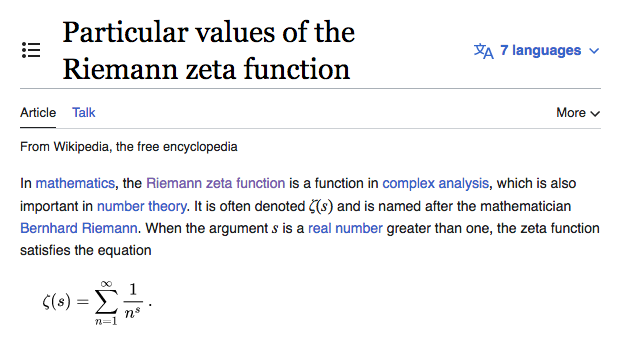
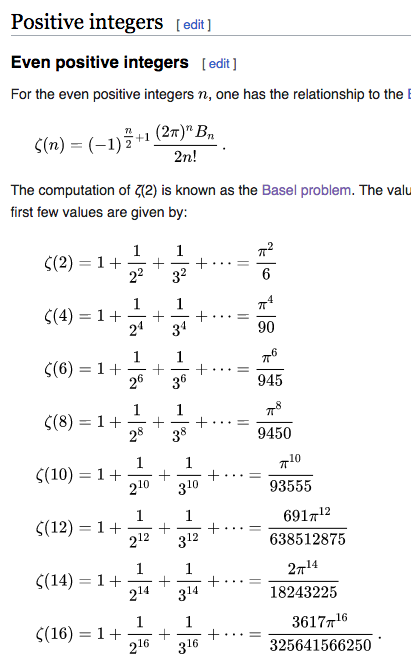
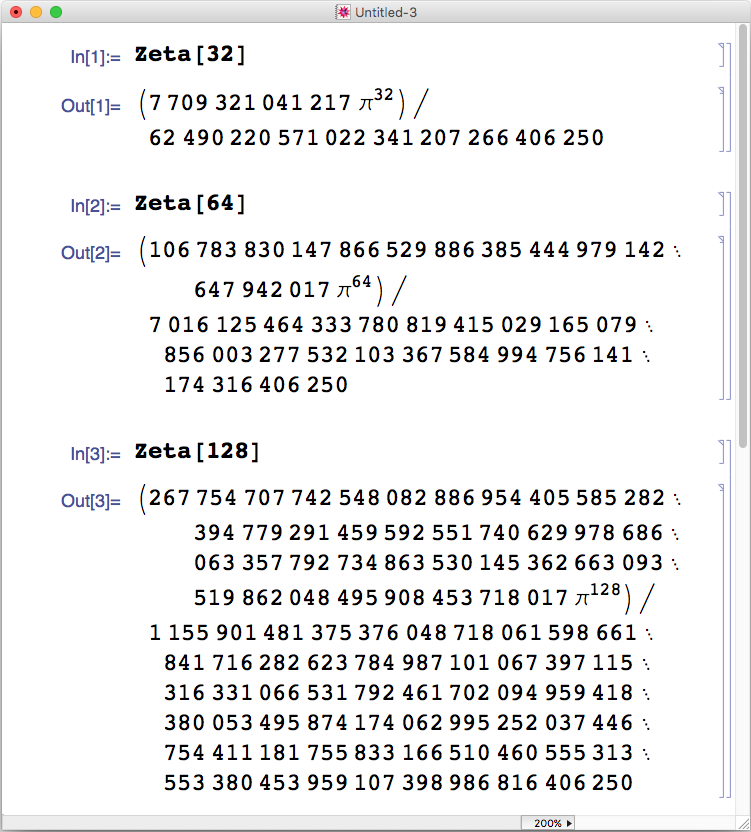
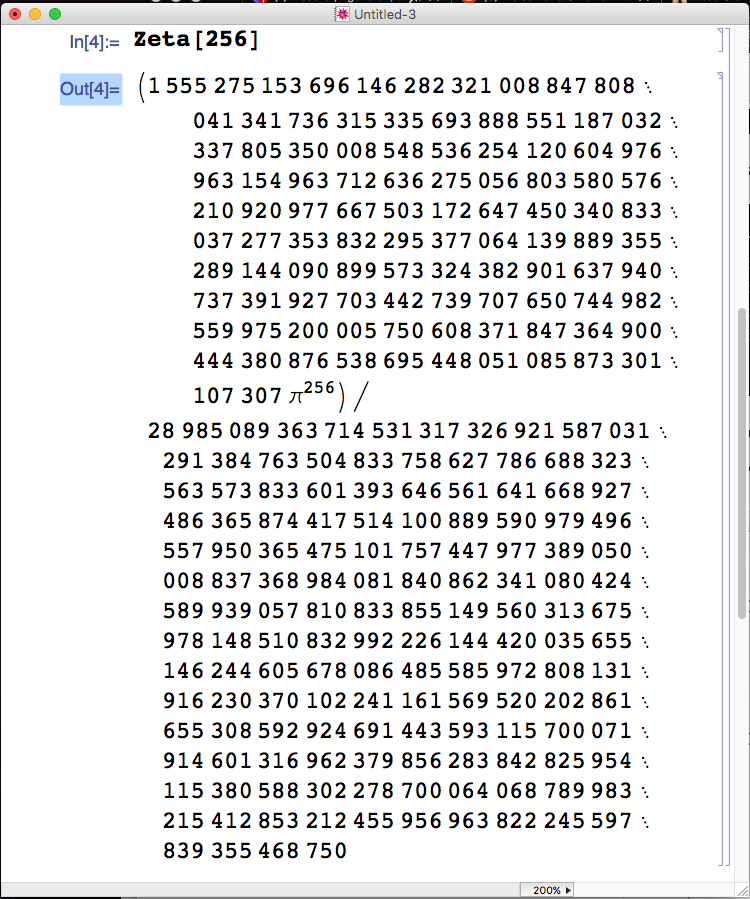

Top comments (0)