TL;DR
PromptingTools.jl is a Julia package developed to fill a gap in AI tooling for enhancing personal productivity, especially in automating routine tasks. It features @ai_str and @aai_str macros for quick AI-powered queries within the Julia REPL and several other utilities (all exported names start with ai... for easy auto-suggestions). The main focus is re-using prompts, see ?aitemplates and ?aigenerate. Try it out: using Pkg; Pkg.add(url="https://github.com/svilupp/PromptingTools.jl").
Note: Yes, the cover photo is a bit crazy and not "perfect". But sometimes super fast and "okay" can be all you need!
Introducing PromptingTools.jl
It is both my job and passion to unlock value through AI, and PromptingTools.jl is a manifestation of this endeavour. Born from the recognition of a gap in AI tooling for personal productivity, this Julia package is tailored to automate small, yet crucial tasks in your daily routine.
PromptingTools.jl stands out with features like @ai_str and its asynchronous variant @aai_str, perfect for quick, in-flow questions without leaving the REPL. The ability to switch between models with simple flags like gpt4t adds versatility, ensuring tailored responses for diverse queries.
Key to its design is the focus on reusing intelligent prompts with aitemplates and handlebars-style templating, allowing you to inject custom tasks and data effortlessly. Each interaction also reports token usage and cost, keeping you informed and in control of your AI spending.
Examples
Here's an example of its practicality for Julia developers:
msg = ai"Efficient vectorization techniques in Julia?"
[ Info: Tokens: 389 @ Cost: $0.0008 in 9.6 seconds
AIMessage("Julia has several efficient vectorization techniques that you can use to optimize your code. Here are a few: .... <continues>)
The above example would be equivalent to:
msg = aigenerate("Efficient vectorization techniques in Julia?")
aigenerate opens a lot of possibilities, such as using templates (try aitemplates("julia")) or injecting data/context/? into your prompt with simple handlebars-style templating ({{placeholder}}).
For the more difficult queries, you might want to explore the asynchronous variant @aai_str with some stronger models like GPT-4 Turbo (aliased as "gpt4t" - notice the flag at the end):
aai"In Julia, what is a supertype of Real?"gpt4t
The results will be printed to the REPL as soon as they are ready, and you can continue with your work in the meantime.
[ Info: Tokens: 412 @ Cost: $0.0118 in 25.2 seconds
┌ Info: AIMessage> In Julia, the supertype of `Real` is `Number`. The type hierarchy in Julia for numerical types is designed such that `Number` is the abstract type at the top, which includes all numeric types. Below `Number`, there are two main subtypes: `Real` for real numbers, and `Complex` for complex numbers. The `Real` type itself is an abstract type and it has various concrete subtypes representing different kinds of real numbers, such as `Integer` and `FloatingPoint`.
<and it continues to provide a graph of the type hierarchy and advises to use a function `supertype` to explore it further>
PromptingTools.jl is a tool that integrates AI into your development environment intuitively and unobtrusively, enhancing productivity without disrupting your coding rhythm.
Installation
While PromptingTools.jl is still in its infancy, you can install it with:
using Pkg; Pkg.add(url="https://github.com/svilupp/PromptingTools.jl")
I'll register it as soon as I have a few more features implemented.
Next Steps
More examples and tutorials to show you what you can do! For example, you can aiclassify, aiembed, aiextract, and more...
Explore more about this AI-driven productivity tool at GitHub repository, and join us in redefining the role of AI in our daily coding journey.
Credit for the Title Photo goes to DALL-E 3 (single shot).
This post was originally published on my blog.

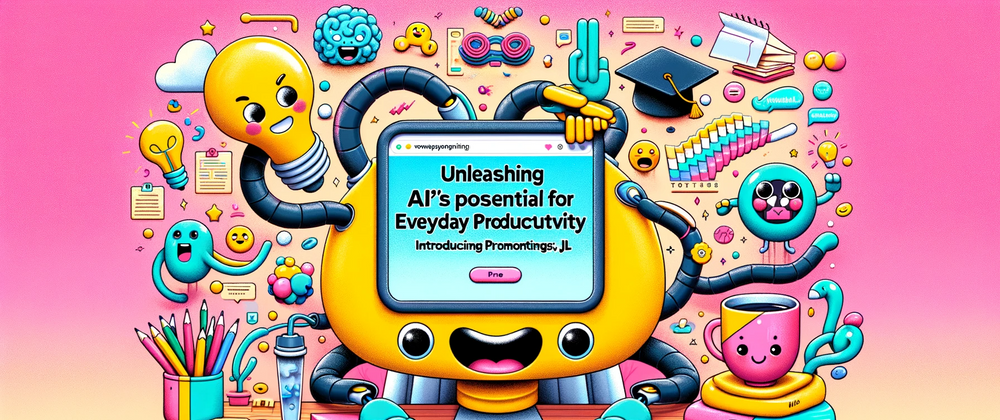

Top comments (0)