Why are contingency tables useful?
More often than not, our data sets include categorical variables that encode qualitative features of our data and take a limited number of possible discrete values. A very common scenario is to check whether there is an association between pairs of such variables. For instance, to check whether the type of car is associated with the number of gears or the number of cylinders in the well-known mtcars dataset included in the RDatasets package.1
There are numerous measures invented especially for measuring whether pairs of categorical variables are associated and used in scientific fields such as linguistics, biology and physics.
What is a contingency table?
However, to be able to calculate such association measures between pairs of categorical variables, it is essential to prepare a contingency table.
A contingency table is a two-dimensional table whereby each of the rows represents one level of the first categorical variable and each of the columns represents one level of the second categorical variable.
To be able to work efficiently with this type of data, you first need to assign these columns the right type that maps to the statistically-meant data type and retains the information about the levels of the categorical variable and any ordering that they may have. In other words, you need to find a data type that corresponds to factors in R. A common -but not unique- way to represent categorical data in Julia is through the CategoricalArray data type.2
Let's create the contingency table of the number of gears and the number of cylinders. Both of these variables are interpreted as Integers, but their values are discrete and, clearly, categorical in nature.
Loading the mtcars dataset
using DataFrames, Chain, RDatasets, FreqTables
cars = dataset("datasets", "mtcars")
Extracting and converting the two categorical variables to CategoricalArrays
Although the two variables are read/parsed as Integers, they should be first converted to CategoricalValues. The following code first converts the Integer to String values with the string() function and then to CategoricalValues with the CategoricalArray() constructor.
cars[!,[:Gear, :Cyl]] = @chain cars begin
combine(_, [:Gear, :Cyl] .=> x -> CategoricalArray(string.(x)), renamecols=false)
end
Creating the contingency table
cyl_gear_freq = freqtable(cars, :Cyl, :Gear)
Adding the row totals
To be able to add the column with the row totals, you need to apply the relevant transformation that a) takes a tuple of the column names with the AsTable() function, b) applies the sum function to it and c) names the column Total.
Notice that cyl_gear_freq is of type NamedMatrix and in order to transform it to a DataFrame, we need to get the array of its values, you would need to use the array field. Moreover, since its a two-dimensional object, it includes two axes of names and we need the second one so that we can assign names to the new DataFrame.
cyl_gear = @chain DataFrame(cyl_gear_freq.array, Symbol.(names(cyl_gear_freq)[2])) begin
transform!(AsTable(All()) => sum => :Total)
end
Adding the column totals
Finally, to add the column total, you can use push!() that adds the resulting array, created by a comprehension with the column totals, to cyl_gear.
push!(cyl_gear, [sum(col) for col in eachcol(cyl_gear)])
The final result
Here is how the contingency table with its margins looks like:
-
Recall that the
RDatasetsimports the pool of commonly used dataset whenRis loaded. ↩ -
This data type is also recommended by the
DataFrames.jlpackage documentation as well as the recently-published book Julia for Data Analysis, written by Bogumil Kaminski, for expressing categorical variables inJulia. ↩

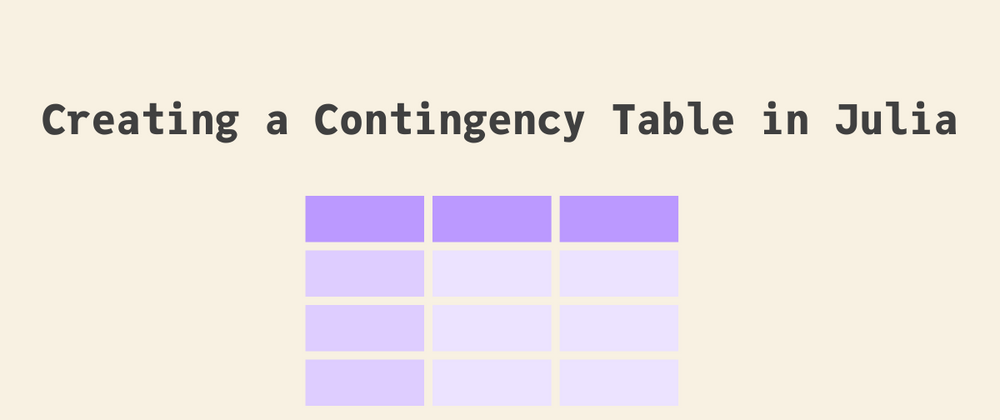


Top comments (2)
I wonder why you didn't write
using Chain?Oh, of course! My omission! Thanks!